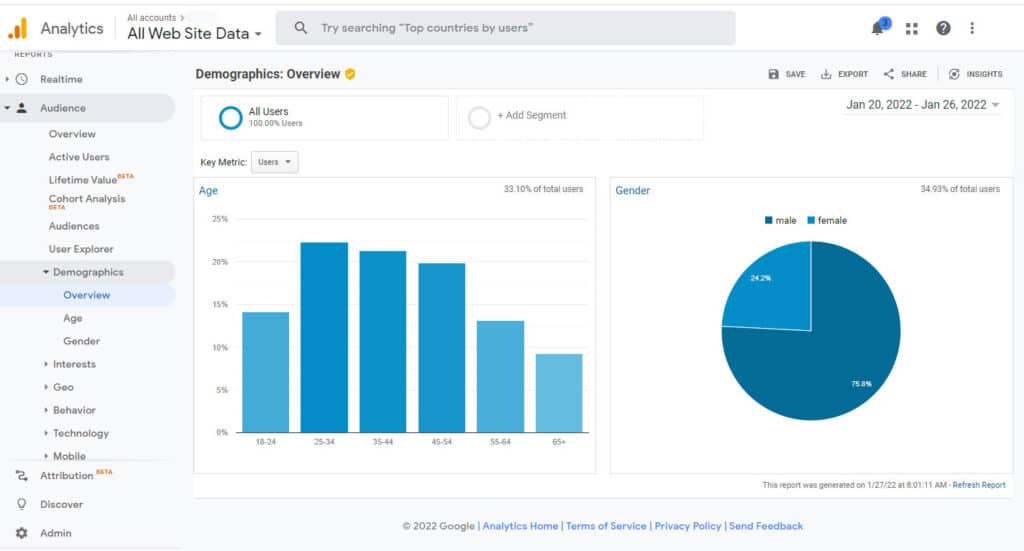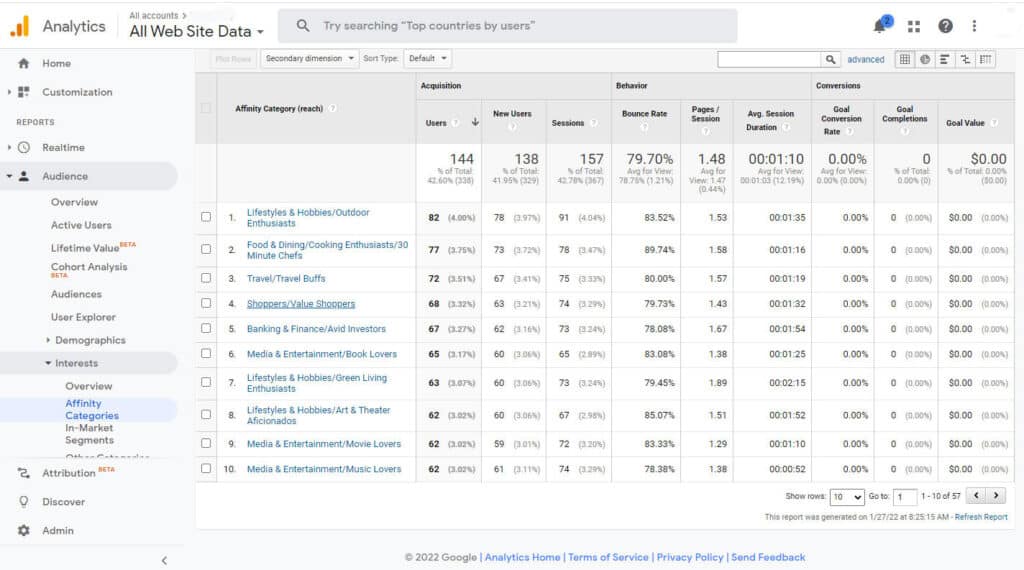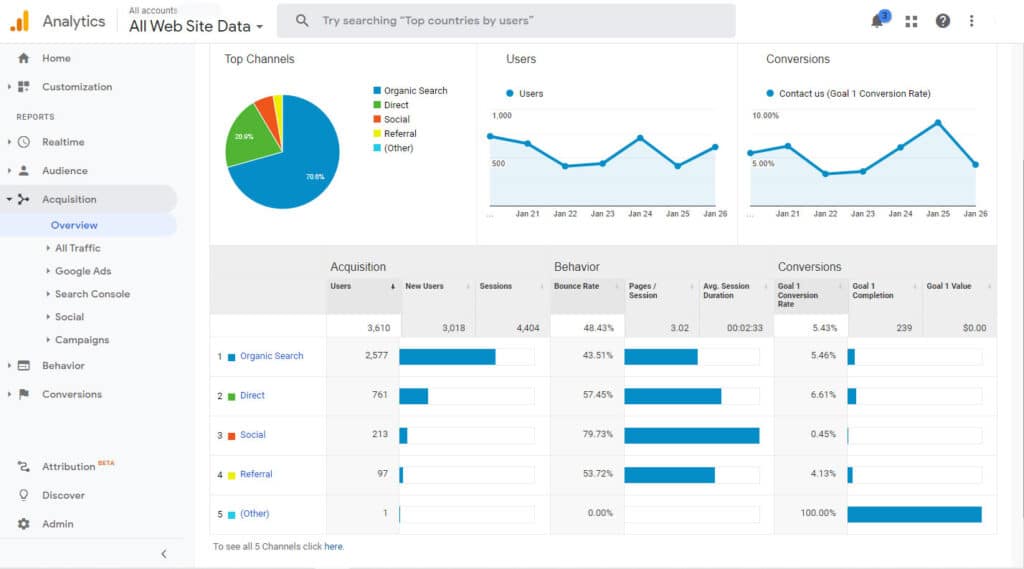Digital analytics from your website provides some of the most useful information available in understanding how to market to your target audience. In fact, a Deloitte study cited by Forbes states that of business respondents, 49% say that analytics helps them make better decisions. Google Analytics, in particular, provides critical tools for understanding your users and refining your marketing content to reach and grow your target audience.
For starters, Google Analytics provides a solid overview of your current audience – that is, those who visit your website. This includes demographic data like users’ age, gender, technology used to reach your site, and interests as collected by Google. It furthermore provides acquisition data describing how people found your site, whether through a click from another site or by keyword searches. It even tracks your users’ behavior, such as where they entered your site, where they eventually exited, and conversion data for sales.
But all of this is just a snapshot. The key to using Google Analytics is in understanding how to use this data to reach the target audience you desire and to grow that audience. Let’s explore some of the best means to achieve the most from your website data.
Understanding Your Existing Audience with Google Analytics
Core Demographics
As described, Google Analytics includes a breakdown of your audience by age, gender, language and location, and the technology they use while viewing your website. This information, while basic, provides a valuable snapshot as to whether you are reaching your target audience. For instance, if your products or services are geared towards women, and women in fact account for most of your sales or conversions, discovering that your web audience is 80% male indicates a likely problem with your digital strategy. Perhaps your content is not appealing to your intended audience and needs better strategy in content amplification.
On the other hand, backlinks to your website, ads you may be running, or the social media you use may be the culprit in not attracting enough of your target audience. For instance, you might consider focusing less on YouTube, a male-dominated platform, and focusing more on Pinterest or Instagram. Even the devices your audience use most should not be discounted as non-useful information. If you find that you do not receive many mobile views, it may be that your website is not mobile friendly, or even that your images are not well-optimized for slower connection speeds. More advanced users may even employ Google’s Custom Variables to monitor user behavior within a particular page.
Audience Interests
The Interests function of Google Analytics provides information about your users beyond core demographic data. It tells you the sorts of subjects your audience is interested in based on past searches and other online behavior. This feature allows you to understand your audience’s core interests at a more personal level.
For instance, on a regional outdoor adventure page, you might see that users are also interested in hotel accommodations and real estate. This makes sense, as these interests account for 3 of the top 5 affinity categories of current website users. People interested in outdoor adventure likely come from outside the region and need to find places to stay during their holiday or vacation. The interest in real estate may seem more curious before noting that users are also interested in education, both K-12 and post-secondary such as college and university. Another interest is employment.
Taken together, it would seem that many users are scouting the areas included in the outdoor adventure site for both vacation and/or a potential permanent move. At minimum, they are seeking things to do while attending local colleges and universities. And yet, very little of the content – either page content or blogging – addresses these interests, indicating an opportunity.
In this way, the audience interest portion of Google Analytics helps you better understand unaddressed concerns your audience may have. In doing so, you can keep them on-site longer, build brand authority, and serve as an ongoing resource for your audience while also giving prospective audiences more ways to find you.
Use Google’s Behavior Flow to Determine Points of Visitor Drop-Off
Google’s Behavior feature provides multiple pieces of critical information about your audience. Bounce rates and average time on page let you know at a glance if your audience is engaged.
If the average time spent on a page is just a few seconds, you know that your content is not engaging enough or your page is not loading correctly for them. Either way, they are leaving right away. Bounce rate refers to situations where users visit only one page and then leave. Again, a sign that users are not engaged. But beware; a new marketing campaign or even press release that reaches a much larger audience than typically reached through organic search can actually increase your bounce rate despite larger overall engagement and sales.
One way of honing in on that information is to study “Behavior Flow.” This Google Analytics feature provides a graphical representation of where your users enter your site, where they go next, and where they eventually leave – that is, it provides a user experience (UX) snapshot of your prospective customers’ journeys throughout your site. If you intend to funnel your audience to a particular call to action (CTA) page, this information can be critical. If users drop off at higher-than-normal numbers at a particular page, that page may need some work. Look carefully. Is it because they lost interest, or simply became frustrated? Would a popup for assistance at this point be useful to hold their attention or address concerns they have?
Acquisition
One of the best and most familiar features of Google Analytics is acquisition. Its subcategories include:
- Overview
- Google Search Console
- Google Ads
- Social
- Campaigns
- And more
At a glance, you learn whether most of your visitors find you via social media, organic search, Google Ads, or through a third-party referral. This information shows what is working best to bring users to your website. Typically, businesses seeking to grow their target market will focus more on what is already working rather than attempting to mitigate what has not worked as well.
For instance, the search console provides you with the query keywords people use to find your website. Are they the keywords and phrases you imagined? Are they directly related to your product or service? If not, you may be using content that doesn’t work well for your business. You will need to take a second look to grow your target audience. You can also monitor your Google Ad performance and Social Performance to determine what campaigns work best.
Conversions
Ultimately, and especially for an eCommerce enterprise strategy, the ultimate goal is to increase conversions – in other words, a user ultimately purchased your product, service, joined your newsletter, or contacted your sales team. Not only does the Google Analytics Conversions feature track this data, but it allows you to set goals and monitor important data such as:
- Product performance
- Sales performance
- Transactions
- Time to purchase
Using this feature with the tools described above, you can create an accurate picture of your client journey. You can collect critical information on what works best to enhance content and overall UX based on what leads to a sale.
Again, if free media such as press releases or backlinks have grown your audience substantially, don’t expect conversion rates to seem high at first. A typical conversion rate may be under 3%. The point isn’t whether the rates appear high or low. It is to learn from your data and to grow them over time with great content, UX, and, of course, great products and services.
Google Analytics Plugins
Google Analytics provides so much actionable information for growing your target audience that it might seem overwhelming at first. While it’s great if your enterprise can afford a full-time data analyst, not every business has that capability. Just learning your way around can take time. Learning where and why to take action will take even longer.
Thankfully, popular content management systems such as WordPress offer Google Analytics Plugins. Free versions of plugins such as MonsterInsights and ExactMetrics provide much of the data you need at a glance. Paid versions hone in even closer, with more data over longer stretches of time.
That is not to say that these plugins should replace Google Analytics in the long term. Rather, they provide a simplified, boiled-down means of seeing the most important data quickly and testing changes to grow your target audience. Like wading into the pool before diving into the deep end, you will learn the basics first before, ultimately graduating to Google’s full suite of marketing and acquisition products.
Contact Us
Are you interested in growing your target audience online? Dragonfly Digital Marketing has the expertise in Google Analytics, search engine optimization, and content management you need to deliver bottom line results. We assist business leaders nationwide to reach their goals through data-driven digital strategies. Contact Dragonfly Digital Marketing today, or call 800-636-0347.