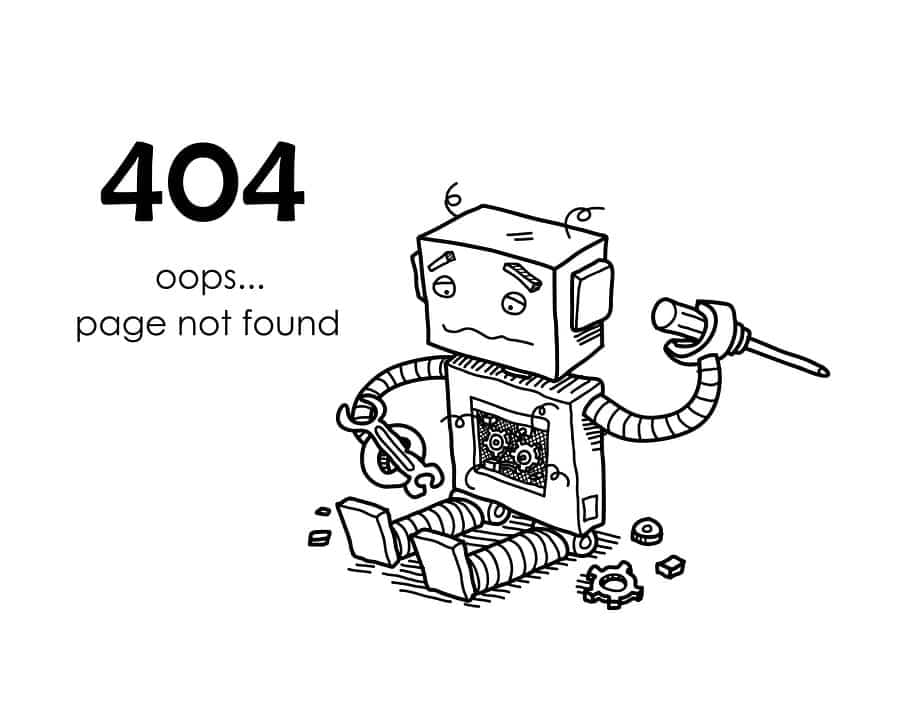Getting Started with Digital Marketing
So you’ve started a Maryland business, filed the proper paperwork, set up shop … now what? The hard truth you’ll hear over and over again is that approximately 50% of businesses fail within 5 years. If you open for business and just wait for something to happen, you may as well take a coin, pick a side, and flip it. Or, in the case of just waiting for something to happen, you may as well take that coin and throw it in the Chesapeake Bay, because that mentality doesn’t bode well for new businesses. You need a digital marketing strategy.
There are plenty of resources out there telling you how to set up a Maryland business, including:
Maryland Department of Commerce
New Maryland Business Checklist
This guide is for business owners who’ve completed all the steps in the above resources and are looking to GROW their business digitally from there. Right now you’re a sapling with a big plan to become a tree, but you don’t have to stay that way. By nurturing your business with some digital TLC, you can reach your goals.
Done with the legal mumbo jumbo? Got your funding? Good. Now you want to do everything you can to help your businesses succeed with digital marketing, but you may again ask, “now what?”
The “Now What?”
The answer to the now what questions is: grow your business.
The problem: you have no idea how to grow your business.
One thing you’ll find is that there are plenty of people and companies out there who are willing to take your money in order to help you “grow”, but many of their strategies end up just taking your money and leaving you a little more suspicious of silver-bullet solutions. Don’t worry, a healthy level of suspicion is part of being a business owner. Consider it your business instinct. If you’re not at least a little suspicious when entering into new business relationships, you haven’t yet learned your lesson.
There are a ton of options when it comes to advertising and marketing, but in a digital world where roughly 84% of customers check business websites before making a purchase, nothing quite tops the importance of digital marketing, but before you can market, you need something to market. Mainly a website.
Your Website
The beauty of the digital world is that it’s relatively inexpensive compared to the brick and mortar side of things. Once your website is up and running, you can keep it up for around $100-$150 a year, and it can easily become your biggest revenue driver, especially if you properly implement SEO once it’s built. There are two main elements about your website with which you should be familiar:
The Domain
If your website was a house, the domain would be the land that house is built on. The domain takes a location on the internet (a specific IP address) and makes it your own. www.yourdomain.com is an example of a domain.
The Hosting Plan
Your hosting plan is the foundation on which your house is built. You want to make sure all the pipes are in the right places and the concrete is level. Your primary concern here is speed. The website itself is the house.
Step 1: Buying a Domain
There are hundreds if not thousands of places to buy domains. These are called registrars (e.g. GoDaddy, Network Solutions, Host Gator, Blue Host, Siteground, etc.). Registrars register sites with the Internet Corporation for Assigned Names and Numbers (ICANN), which must approve each domain. Of all the registrars and places to get your domain, I recommend GoDaddy, which is fine for most new businesses and has some of the best customer service I’ve ever run into. GoDaddy also provides hosting. Yearly costs for a domain are usually between $10 and $15 dollars, and hosting is generally under $100. Siteground has also shown itself to be a quality company, although my experience with them is more limited.
It’s not a bad idea to purchase multiple domains in order to avoid customer or client confusion. For instance, our domain is dragonflydm.com, but we also own dragonflydigitalmarketing.com, in case people type that into their address bar instead. There’s no website there; the domain just forwards to dragonflydm.com. The last thing you want is for people to think that your business is shut down because they entered the wrong URL. If you can anticipate their mistakes, you can help steer them in the right direction.
Some businesses buy domains to track specific marketing campaigns (Again, this costs about $10-$15 per year).
When searching for either a domain or a hosting plan, you want to check if either comes with free email addresses. Some plans do, some don’t. Ultimately, if you want to look like a legitimate business you’ll want to send and receive emails from a non-free email address, something like [email protected]. Nothing screams new, unestablished business like a business email such as [email protected]. Ideally, a web designer or developer will set an email address up for you.
Step 2: Purchasing a Hosting Plan
Your primary concern here is speed. Old servers tend to get overloaded, thus slowing down every website on the server. Ask your hosting provider for faster plans on new servers.
Step 3: Setting up Your Website
Custom websites can be built for as little as hundreds of dollars, and sites such as Wix (as little as $10 per month) and Squarespace (As little as $12 a month) allow you to build your own sites. I wouldn’t recommend either of these because they tend to cause customization issues further down the line. But if you’re on a tight budget, they’re not a bad choice. You’ve got to start somewhere!
If you’re having a designer build a site for you, there are a few main content management systems. A content management system is the framework for your website. Common CMS platforms include:
WordPress – By far the most common CMS and also the easiest to use, this is probably the best choice for websites that don’t sell large quantities of products and don’t need extreme amounts of security. Plugins, which are like apps for a smart phone, are plentiful and will help you do anything from adding SEO code to including the daily weather report. The downside of WordPress is that it can have security flaws. When having your site built, ask for additional security measures. See Security and SEO: What You Need to Know and 10 Simple Ways to Improve WordPress Security for more information. WordPress is a free CMS. Woocommerce for WordPress in an ecommerce solution provided by the CMS.
Big Commerce – A commonly used platform for sites that require shopping carts. Big Commerce is great for ecommerce sites and it’s very user friendly. Most people, even the technologically challenged, are able to pick Big Commerce up in a short amount of time. They stay on top of updates and aren’t a fly-by-night operation.
There are plenty of CMS options out there. Others include:
The following table demonstrates the most popular Ecommerce CMS platforms:

For more information on CMS platforms, try:
http://www.gorilla360.com.au/blog/ecommerce-cms-comparison-guide
Building the Website with Digital Marketing in Mind
I’ve been working with different web designers for about 10 years now and have one universal piece of advice: you usually get what you pay for, especially when it comes to design. As much as you like to think you could have been a web designer if you wanted to be, it’s unlikely you’ll do as good a job as a pro.
The cost of website design can be anything from a few hundred dollars to thousands of dollars. Sites with fewer pages are naturally less expensive, but if you have an Ecommerce site with hundreds of items you can expect to pay upwards of $10,000. We work with and recommend the following designers:
Shadowsong Designs – Not local but a great value for the cost. Specializes in WordPress.
Real Fresh Creative – A local company located just south of Baltimore. Specializes in WordPress.
Ignition72 – A design and development firm based out of Hampden, Baltimore (Full disclosure: we share an office with them). They have built their own CMS and deal with others such as Umbraco and WordPress.
Speed
Apart from a speedy hosting plan, you’ll want to make sure your designer does everything possible to increase your site’s load time. Decisions include:
- Compressing Images
- Optimizing images for the size they’ll be on the page
- Limiting the number of plugins
- Reducing the number of images
Sites such as Google’s Pagespeed Insights and Pingdom are great for analyzing your site’s speed and suggesting changes to improve it.
Security
If you’re starting from scratch with your website, consider going with HTTPS instead of HTTP. Google has specifically recommended HTTPS sites, and an SSL certificate is generally less than $100.
Usability
Make sure your designer knows how to build a site for conversions. That means plenty of calls to action and a page structure that naturally leads to conversions.
Digital Marketing
I truly believe that digital marketing is the most powerful tool at a business’s disposal. Digital marketing can make or break a business. When it comes down to it, digital marketing isn’t rocket science. It is, however, time consuming. That said, it can also be expensive. If you’re just starting out with your business, or already have a business, these 6 steps are all you really need to be successful online:
1) Create Quality Content
Write content that’s interesting to your audience. I don’t mean you should blindly create content about anything and everything that pops into your head—you need to focus on the topics people are actually searching. Start with Google’s Keyword Planner and enter keywords related to your industry (you’ll need an Adwords account to use this tool). The tool will churn out hundreds of phrases that people are searching. Phrases with questions (who, what, when, where, why, how) are particularly good for blog topics. Standard keyword phrases are good for creating site pages. Without being redundant, create site pages and blog posts around keywords you discover. Download your results and save them in case you choose to start a pay-per-click campaign later.
You also have the option of creating content for other people. Locate websites that accept guest posts and write for them, making sure your author bio includes a link to your site. This is a great way to increase your expertise in the area, build your brand, and earn a link to your site. For some great ways to find guest post opportunities, try: https://moz.com/ugc/15-smart-ways-to-find-guest-posting-opportunities.
Whenever you create content, focus on quality instead of quantity. Quality posts typically run over 1,000 words and take a deeper dive than most into the topics they explore. If you want to see what types of content are working for others, try BuzzSumo. Just enter a topic and see what content has performed the best. If you can expand on that content and add additional value, do so.
2) Promote Content
After creating content, you need to promote that content. Social media is important to digital marketing and is a valid option, but only if you’re willing to dedicate the time needed to have an effective campaign. Keep your audience in mind before dedicating too much time to social. If you’re trying to reach building owners, Facebook may not be your best option. There are, however, indirect benefits to social, including demonstrating that you have a healthy, active business. Before doing business with you, some potential customers and clients will check out your social profiles to determine if they’re frequently used.
Whenever posting to social, make sure you keep your posts concise, and use images that are attention-grabbing and quickly convey a message without needing much analysis. Jab, Jab, Jab, Right Hook by Gary Vaynerchuk is a great book about social media.
Email outreach for links is another option for promoting your content. For example emails, try this post from Moz, a major SEO-related site. People love great content and are happy to share it!
3) Have a Clean Site
Always monitor your site. Programs such as Raven Tools, which is $99 a month and provides powerful SEO and marketing tools for auditing your site and monitoring progress, can help; or you can occasionally run your site through our free SEO audit tool. This tool will give a general overview of the effectiveness of your site’s SEO. It’s not flawless, but it will help identify areas for improvement.
Site speed, as discussed earlier, is also important. Please refer to the above section on speed for more details. Make sure you avoid 404s (Missing Pages) on your site. Google’s Webmaster Tools will help you see things from Google’s perspective, and help you identify issues with your site. It’s free and incredibly useful.
4) Monitor Everything
To track the success of your campaign, you’ll need to monitor everything. Start by setting up Google Analytics. Be as thorough in your setup as possible—that means making sure you have established goals. Read How to Get Started with Analytics to get going. If you must track keyword rankings, try a free tool such as Serps.com, keeping track of results as time passes. There are also paid options on Serps.com to do this that can save you a lot of time. I would recommend focusing on goals instead of keyword rankings. Ultimately, its goals (conversions) that you want.
5) Be Active
This goes for everything: content creation, social media, site monitoring, etc. Don’t let your profiles stagnate, and try to stay on top of blog posting, both for your site and others.
6) Don’t forget to E.A.T.
Search engines, specifically Google, follow a standard set of ranking factors when determining a website’s value. Those factors can be summed up with E.A.T., which stands for Expertise, Authority, and Trust. If your digital marketing campaign can hit all of these elements, your website should do well online. Here are a few things that contribute to each those factors:
Expertise
- News about your business
- Positive user reviews
- References
- Recommendations from expert sources such as professional groups
Authority
- Quality of links pointing to your site
- Relevance of links pointing to your site
- Quality and accuracy of content on a website
Trust
- SSL Certificates (HTTPS)
- Site speed
- Name, address, and phone listings accuracy
- Store policies
In Summary
The digital world can be vast and confusing. If you take anything away from this guide, I hope it’s the following 6 steps to a successful digital marketing campaign:
- Create Quality Content
- Promote Content
- Have a Clean Site
- Monitor Everything
- Be Active
- Don’t Forget to E.A.T. (Expertise, Authority, and Trust)
Repeat these steps continuously and your sapling business will grow into a big ol’ tree.
Resources
http://www.brafton.com/news/94-percent-b2b-buyers-research-online-purchase-decisions/
http://www.westhost.com/blog/2014/07/29/e-a-t-the-not-so-secret-secret-to-seo/