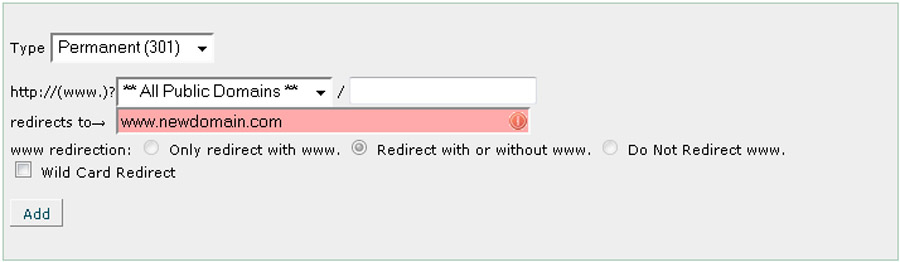I filled in the new URLs and was finished…
After about a month I became concerned because my sites were not ranking as highly as they should (the search engines didn’t appear to be picking up the old links). Realizing that the problem may lie in my manner of redirect, I decided to perform a .htaccess redirect, which is the time-tested way to 301 redirect.
After a few weeks, my sites jumped in the rankings and soon I was back where I used to be. The lesson: always do a .htaccess redirect.
To do an htaccess redirect, create a new notepad file and enter the following information:
For homepage redirect:
redirect 301 / http://www.newdomain.com
For subpage redirect:
redirect 301 /subpage.htm http://www.newdomain.com
Save the file as .htaccess and upload it into the main directory of your website, check to make sure it works, and you’re done.
Geoff Hoesch is the owner of Dragonfly Digital Marketing, a Maryland SEO Company.